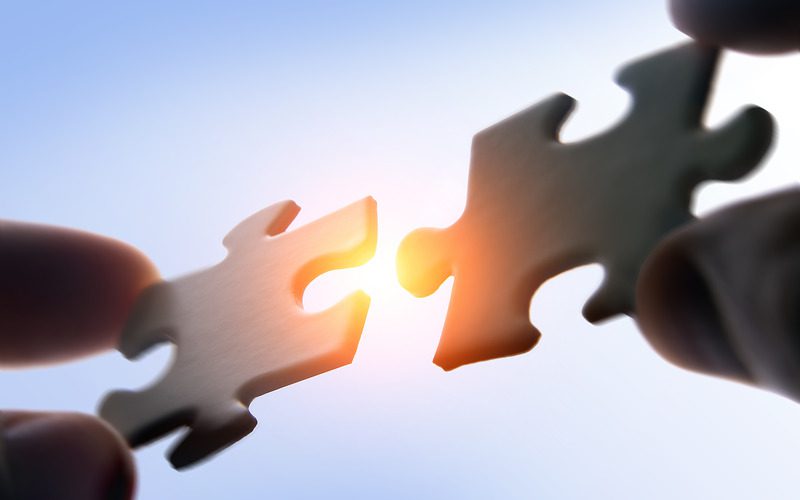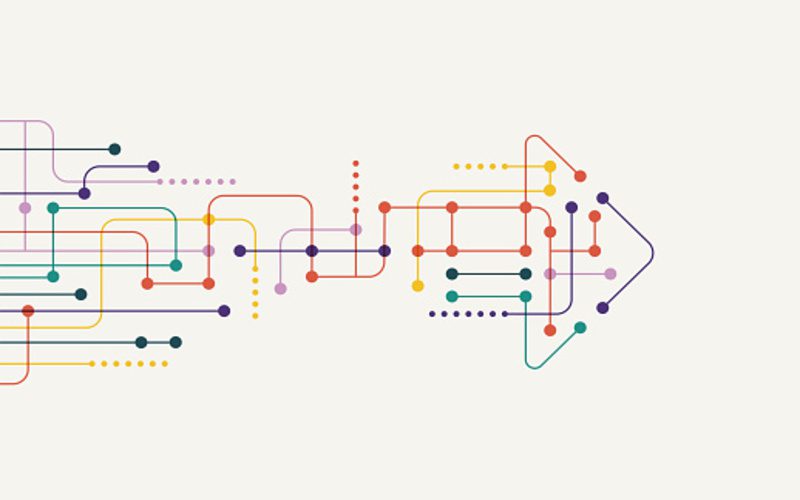Your network infrastructure determines the strength of your business. If your network infrastructure is not up to par, it can lead to a whole host of problems ranging from decreased productivity to security breaches. Throughout this blog, we’ll dive deeper into why network management is so important for business success and the benefits of managing your network effectively.
What is network management?
Network management involves everything from monitoring and troubleshooting your network to making necessary changes and upgrades. It includes the network’s physical components, such as routers, switches and cables, as well as the software that runs on the network, such as networking protocols and networking services.
The most important task of network management is ensuring the network runs smoothly and efficiently. It means regularly monitoring the network for potential problems and taking steps to prevent or resolve them. Additionally, it involves rolling out the latest software and firmware updates. Administrators must ensure that only authorized users have network access and that all data on the network is protected from unauthorized access or modification.
Network management has many different aspects, but the specifics vary from network to network. For small networks, a single administrator may be able to handle all of the tasks involved in network management. For bigger networks, however, it is often necessary to divide the tasks among a team of administrators. Implementing controls and best practices ensures that your network resources are utilized efficiently and effectively.
What is the purpose of network management?
The purpose of network management is to maintain the upkeep of a network so it can continue to function properly and meet the needs of its users. This includes ensuring that the network is available when needed, secure from unauthorized access and capable of handling the expected volume of traffic. Network management also helps detect and resolve problems within the network. Ultimately, network management is a vital part of IT management that influences your business’s uptime and functionality.
How does network management work?
Network management is the process of planning, designing and controlling network operations. SNMP (Simple Network Management Protocol) is a standard network management protocol that allows administrators to monitor and manage devices on a network remotely. SNMP is a component of the Internet Protocol Suite, as defined by the Internet Engineering Task Force (IETF). It primarily helps monitor network devices like firewalls, routers, switches, servers, printers, etc. Moreover, SNMP facilitates the exchange of information between network devices and network management systems (NMS). NMS tools use a variety of SNMP messages to monitor and manage network devices (aka network elements).
Three common steps of network management are:
- Planning: This involves creating a network design that will meet the needs of the users and businesses that will be using it.
- Design: This step involves selecting and assembling the most suitable hardware and software for the network design.
- Control: Once the network is up and running, it must be monitored and maintained to ensure stable performance and to keep glitches and security breaches at bay.
The three primary tasks of network management are:
- Configuration management: Ensuring that all devices on the network are properly configured and compatible with each other.
- Traffic monitoring: Keeping track of network traffic and usage patterns to identify potential bottlenecks or problems.
- Security management: Protecting the network from unauthorized access or attacks.
What are the components of network management?
By taking proactive measures to monitor and manage the network, businesses can avoid many common problems that can lead to downtime or lost productivity. The following are some, but not all, components involved in the overall network management task.
Network administration
Network administration is the process of planning, designing and implementing policies and procedures to ensure the security and efficiency of a network. It includes tasks such as configuring network hardware and software, monitoring network performance and troubleshooting network problems. It also involves day-to-day management of routers, switches and other network devices to ensure uptime.
Network automation
Network automation is the process of automating network configuration, provisioning, management and maintenance tasks. By automating network tasks, businesses can reduce the need for manual intervention and improve their bottom line.
Network maintenance
Network maintenance is the process of keeping a network in working order. It includes tasks such as replacing faulty equipment, patching and upgrading software, troubleshooting issues and taking regular backups. Regular network maintenance helps identify and resolve potential problems before they cause disruptions.
Network operations
Network operations is the process of managing day-to-day activities such as monitoring system performance, ensuring security, and managing user accounts through an in-house or third-party network operations center (NOC).
Network provisioning
Network provisioning is the process of configuring and setting up the hardware and software required for the network to function properly. While this process can be complex and time-consuming, it is essential for ensuring that the network can meet its users’ needs. Provisioning also involves setting policies to enable access to a network to specified users and devices.
How is network management deployed?
There are several ways through which network management can be implemented, depending on an organization’s size and needs. Primarily, there are two types of network management — on-premises and cloud-based.
On-premises network management
On-premises network management is the traditional way of managing networks. It involves deploying network management software on a server within the organization and accessing it via a web browser or desktop client. A benefit of this approach is that it gives the organization more control over the network and its data. However, setup and maintenance can be more expensive and time-consuming.
Cloud-based network management
Cloud-based network management service provides a web-based interface to view network activity, configure devices and run reports. It allows businesses to manage their networks remotely, saving them time and money, as companies no longer need to send employees on-site to manage their networks.
Cloud-based network management also gives businesses greater flexibility, allowing them to scale their networks up or down as needed without making a significant upfront investment. It can be a big advantage for businesses that experience seasonal spikes in demand or are growing rapidly and need to expand their network capacity quickly.
Lastly, because cloud-based network management solutions are often updated automatically, businesses can rest easy knowing they always have the latest security features and patches.
What are the different types of network management?
When properly configured and monitored, network management can play a critical role in ensuring the smooth operation of business-critical applications and services. Proactively identifying and resolving potential issues can help businesses avoid costly disruptions caused by unplanned outages. According to the International Standard Organization (ISO), network management consists of FIVE functional areas.
Fault management
Fault management is the process of identifying, diagnosing and resolving network problems. It includes detecting faults, isolating the cause of the fault and taking corrective action to restore regular operation.
Configuration management
Configuration management involves tracking and controlling changes to network devices and their configurations. It helps ensure that all devices are configured correctly and consistently and that changes get implemented in a controlled and coordinated environment.
Accounting management
Accounting management is the process of tracking and reporting on network usage. This method ensures efficient utilization of resources and accurate billing for network usage.
Performance management
Performance management involves monitoring and optimizing the performance of network resources. It includes measuring performance, identifying bottlenecks and other problems, and taking corrective action to improve performance.
Security management
Security management ensures that the network stays protected from unauthorized access. It includes developing and implementing security policies and procedures, monitoring activity for compliance with those policies and taking corrective action to address any security breaches.
What is the importance of network management?
Network management helps improve network performance and availability, identify and resolve problems faster, and make it easier to plan for future expansion.
A distributed workforce opens up more entry points for cyberattacks and other security threats, so network management becomes increasingly important to ensure security and maintain network availability. It is also more difficult to troubleshoot issues with a dispersed workforce, so network management is essential to detect and fix problems early on. Organizations can avoid lost productivity and revenue by keeping networks up and running.
By providing visibility into real-time network usage patterns, businesses can predict future bandwidth needs more accurately and avoid overbuying capacity. Thus, network management can save money by optimizing network utilization and avoiding over-provisioning.
What are the benefits of network management?
When proper network management is practiced, organizations can experience the following benefits.
Improved network visibility
Network management helps organizations gain greater visibility into their networks by identifying devices connected to the network, monitoring traffic and usage patterns, and identifying and diagnosing issues. This level of insight can help to optimize network performance and prevent disruptions.
Minimized network disruptions
Network outages can be costly for businesses, causing lost productivity and revenue. By proactively managing the network, organizations can minimize disruptions and ensure that the network is always available when needed.
Fortified network security
With network management, businesses can monitor activity, detect threats, quickly respond to incidents, and protect the organization’s data and systems from attack.
Optimized network performance
Through network management, organizations can identify and resolve performance issues before they cause problems for users. By monitoring traffic and usage patterns, businesses can optimize their networks for peak efficiency and ensure that users get a consistently positive experience.
Increased productivity
Businesses can free up IT staff to focus on more strategic initiatives by simplifying and automating network management tasks. It will lead to increased productivity and improved operational efficiency overall.
What are network management systems?
A network management system (NMS) comprises a software application, sometimes coupled with hardware, to provide a comprehensive view of a network’s components.
NMS can be used to configure and manage devices on the network. Most NMSs include a dashboard that allows network administrators to see a high-level overview of the network. This dashboard typically provides information on network traffic, performance and any errors or issues that must be addressed immediately. From here, administrators can drill down into specific details as needed.
By helping automate many everyday tasks, a NMS frees up administrators’ time for more strategic tasks. NMSs can help you plan for future growth and expansion by giving you visibility into your current utilization levels and capacity.
Support network management with Kaseya
Kaseya VSA provides both SNMP device monitoring for routers, switches and printers and the ability to remote control network devices. Our “zero configuration” standard SNMP monitoring means you have only one thing to do to enable this function — check a box in VSA. See all discovered network devices on the Network Topology Map and take user-selectable action when an alert occurs. If your conventional RMM doesn’t support your diverse network monitoring, management and remote control needs, it’s time to upgrade to a best-in-class solution like VSA. Get a VSA demo today.