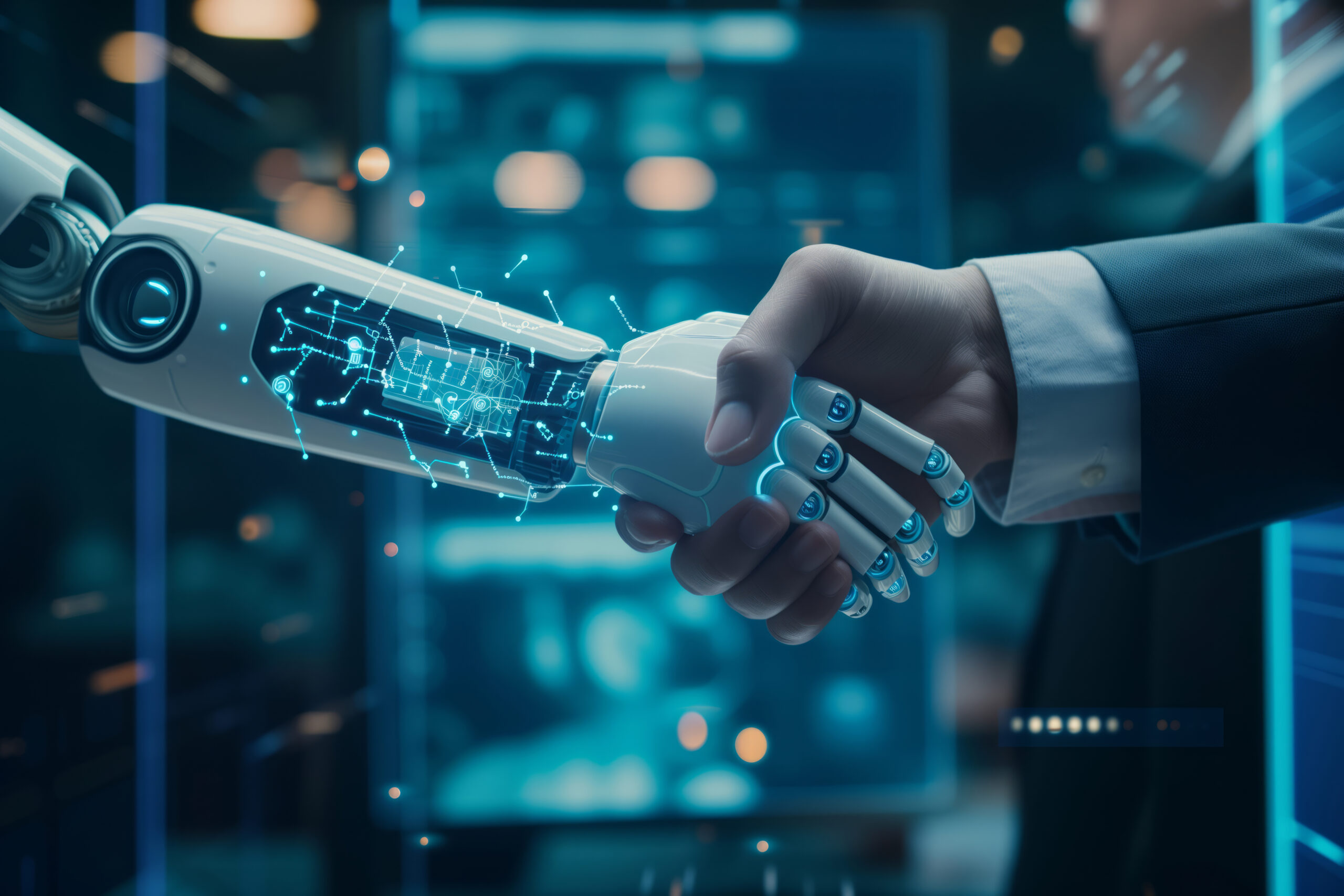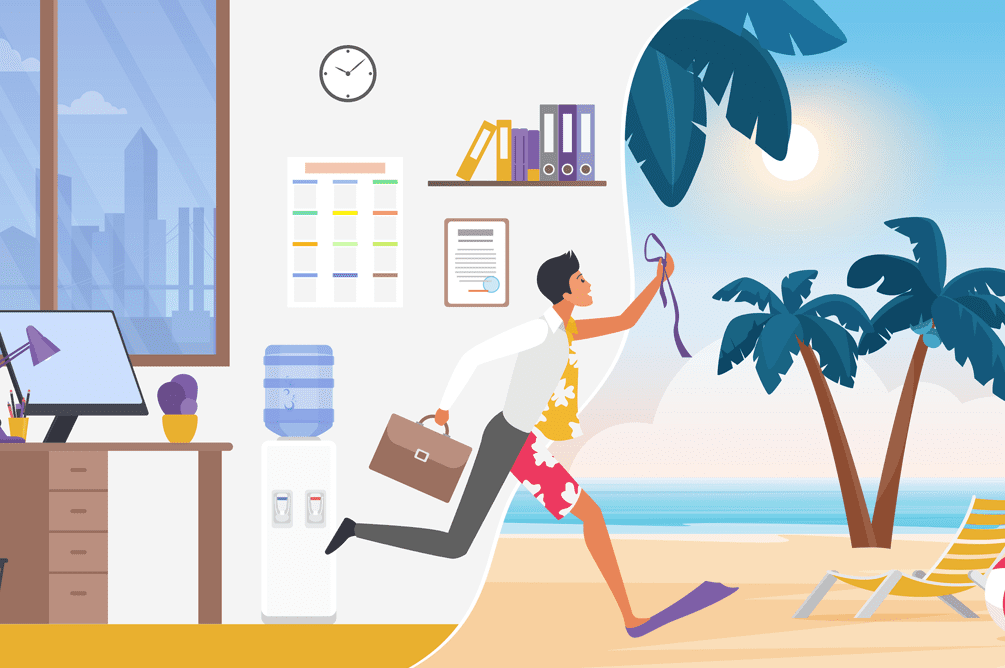If you’re an IT administrator in an educational organization, you have to manage an ever growing plethora of IT stuff without enough IT staff. Budget constraints and board requirements impede your ability to grow your staff. The expansion of 1:1 computing in education is a noble initiative, but it guarantees a continued expansion of your IT asset management base.
To respond in a timely manner and effectively manage this growing environment, you need comprehensive IT asset management software and hardware inventories of servers, workstations, mobile devices and applications on the network. This task increases in difficulty as the network expands beyond the walls of your educational organization to multiple remote locations. This environment is virtually impossible to administer without IT asset management and reporting automation.
Here are the capabilities your asset management solution should provide:
- A single, web-based asset management interface to deploy all hardware and software inventory and processes.
- Asset data audit, tracking, compliance and reconciliation.
- Tracking of all hardware and software assets within a single database.
- Once inventoried, asset data should be audited automatically on a continual basis.
- IT asset management tracking throughout the lifecycle including move, add, change and delete (MACD) activities.
- Vendor, service and maintenance contracts should be stored online, ensuring accurate tracking of financial and service impacts of asset management changes.
- Software metering functionality providing accurate monitoring of application usage and facilitating license harvesting and compliance.
- Details on discovered software applications including software category and threat level.
The above IT asset management solution would deliver a comprehensive network inventory right to your fingertips whenever you desired. You could view and manage the network efficiently from anywhere at any time. You could gain access to any computer or server and troubleshoot any issue from your office. You’d know, at any time, exactly what software was running on the system, when the system was installed, when the license expires, its OS version, the latest security update installed, how much memory or capacity it had and so forth… down to the smallest detail.