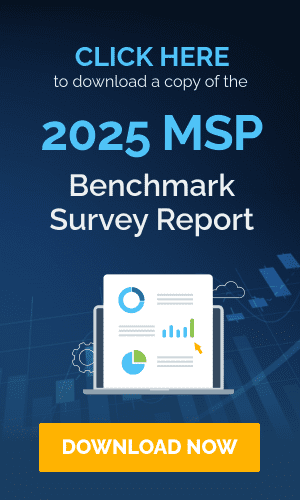For organizations looking to standardize software deployments across platforms, cut back on overhead costs and enhance scalability, (server) virtualization and containerization are the top two approaches in use today.Both virtualization and containerization technologies employ the use of self-contained virtual packages and can help IT administrators become more agile and responsive to evolving business demands.However, the two concepts can be a tad confusing. Read on to get a better understanding of how these technologies operate and which is the most suitable for different use cases.
What Are Containers?
Containers may be described as packages that include everything needed to run a single application or micro service. This includes its dependencies and run-time libraries. Containers allow the application to be run quickly and reliably from anywhere, right from desktop computers to physical and virtual servers and even the cloud.
The container is abstracted away from the host operating system (OS). Each container shares the OS kernel with other containers rather than including its own full OS. Access to underlying OS resources is limited. As such, a containerized application can be run on different infrastructure types such as the cloud, virtual machine, bare metal and so on, without the need for refactoring the application for each IT environment.
Since containers typically share the machine’s OS kernel and don’t have the overhead of having a full OS within each container, they are often regarded as being more “lightweight” than virtual machines (VMs).
How Does Containerization Work?
Containerization may be defined as a type of OS virtualization wherein applications are run within isolated user spaces (containers) that all share the same OS kernel. It is the encapsulation of an application and the environment required to run it so it can be efficiently and consistently run across several different computing platforms.
Containerization is emerging as the preferred approach for software development and DevOps pipelines. The creation and deployment of applications are faster and more secure with containerization.
When code is developed using traditional methods in a specific computing environment and transferred to a different computing platform, it can often result in errors. However, containerization effectively eliminates this problem by encapsulating the entire application code along with its related libraries, dependencies and configuration files required for it to run.
Pros and Cons of ContainerizationLike every technology out there, containerization has its fair share of advantages and disadvantages that you must take into consideration.
Pros of Containerization
- One of the major advantages of containerization is that it provides a fast and lightweight infrastructure for you to run your applications. The relatively lightweight containers are more flexible, and you can create and move them more quickly than VMs.
- Containerization supports policy-based optimization. You can use an automation layer to locate, auto-migrate and execute on the best platform.
- Containerization is helpful in lowering your software development and operational costs.
- Containerization also provides greater scalability. Compared to VMs, many more containers can be created and run on a physical server since they don’t require a full OS to be included in each container. In addition, monolithic applications can be broken down into smaller micro services using containers. You can then scale and distribute the individual features.
Cons of Containerization
- One of the major drawbacks of containerization technology is that it requires a significant amount of work to set up in an organization so that it performs efficiently.
- Since the technology is relatively recent, the required application support and dependencies still remain insufficient.
- It’s hard to find qualified container developers.
- Containers share the host OS kernel. That said, in the event of the kernel becoming vulnerable, all the associated containers would become vulnerable too.
- Container technology can be more expensive in terms of application development costs.
What Problems Do Containers Solve?
As per a forecast by GartnerInc., the global container management revenue is estimated to witness strong growth from $465.8 million in 2020 to a sizable $944 million in 2024.Gartner also predicts that by the year 2022, north of 75% of global businesses will likely be running containerized applications in production.
The containerization technology provides tremendous portability across computing platforms and environments. It allows the developers to write the application once and then run it anywhere they like.
Being a key component of the private cloud, containers are fast emerging as a game-changer for many businesses. Private cloud has become the favored approach for organizations to deliver the flexibility and control required while also enabling efficient consumption of multiple cloud services.
What Are Virtual Machines?
A virtual machine (VM) may be described as a virtual environment where each VM is a complete virtual computer with its own guest OS, virtual memory, CPU, storage and network interface. VMs function as software-defined virtual computers running on physical servers.
Usually referred to as a guest, a VM is created within a physical computing environment called a “host.” Multiple VMs can share the resources of a single host such as memory, network bandwidth and CPU cycles and run concurrently. However, each VM will have its own OS and operate independently of other VMs that might be located on the same host.
How Does Virtualization Work?
As the foundation of cloud computing, server virtualization enables more efficient utilization of physical computer hardware. You can utilize the full capacity of a physical machine by running multiple VMs on a single server.
Server virtualization is executed by running a virtual instance of a computer system within a layer, called a hypervisor, that is abstracted from the actual hardware. The hypervisor allocates hardware resources, such as CPUs, memory and storage, to each VM. Server virtualization allows running more than one OS on a single computer system at the same time.
The global virtualization software market is estimated to see a compound annual growth rate (CAGR) of nearly 30% over the next two years.
There are four types of virtualization:
- Server Virtualization – With over 90% of businesses in Europe and North America using it, server virtualization is the most common type of virtualization.Server virtualization segregates one physical server into several isolated virtual server instances, as described above.
- Network Virtualization – Network virtualization allows for the creation of abstract versions of physical network resources, including firewalls, routers and switches, within separate layers of the virtual network.
- Storage Virtualization – Storage virtualization abstracts, aggregates and manages multiple physical storage resources to make them look like a single, centralized storage pool. The storage resources can be from different vendors and networks.
- Desktop Virtualization – Creates a virtual version of the workstation, along with its operating system, that can be accessed remotely.
Pros and Cons of Virtualization
Let’s discuss some of the major advantages and disadvantages of virtualization.
Pros of Virtualization
- One of the key benefits of virtualization technology is that it enables efficient hardware utilization. You can create multiple virtual instances on the same hardware and reduce hardware costs.
- Increased uptime and availability is another upside of virtualization. With capabilities such as fault tolerance, storage migration, live migration, distributed resource scheduling and high availability, VMs allow IT to quickly recover from unforeseen outages.
- Virtualization helps lower IT operational costs since it requires a smaller number of hardware servers and associated resources to achieve the same level of scalability, availability and performance. This means less time managing and maintaining hardware resources.
- Backup, duplication and recovery are relatively easier and quicker with virtualization. With real-time data backup and mirroring, there is negligible data loss and quick recovery from the last saved state that was mirrored on a separate virtual instance.
Cons of Virtualization
- With the initial setup cost of storage and servers being higher than usual, the high initial investment is one of the major downsides of virtualization.
- In order to implement and manage a virtualized environment, you need to train your IT staff or hire experts that are well-versed in virtualization technologies.
- Testing is critical to ensure your systems work flawlessly in a virtualized environment.
What Problems Are Solved With Virtual Machines?
Organizations today often require many servers in different physical locations, each operating at their highest capacity, to drive efficiency and ROI. As such, it has become a standard practice to use virtualization to increase the utilization of computing resources.The key idea behind virtualization was to boost the efficiency of IT systems.
Virtualization helps boost IT scalability, flexibility and agility while reducing operational costs.In addition, availability of resources, increased performance, automated operations and workload mobility are some of the reasons why virtualization has become mainstream in the IT industry.
The 2020 State of Virtualization Technology report predicts that by 2021, the rate at which enterprises adopt virtualization technology is estimated to grow significantly. While 75% of enterprises are likely to adopt application virtualization, nearly 69% are expected to start using desktop virtualization.
Containers vs. Virtual Machines: What’s the Difference?
In this section, we’ll discuss the key distinguishing factors between the two technologies. The diagram below shows that VMs each have their own “Guest” OS and sit on top of the hypervisor layer. Each VM has its own binaries and library files. Containers, on the other hand, may share binaries and libraries and don’t contain an OS. There’s a container engine in place of the hypervisor.
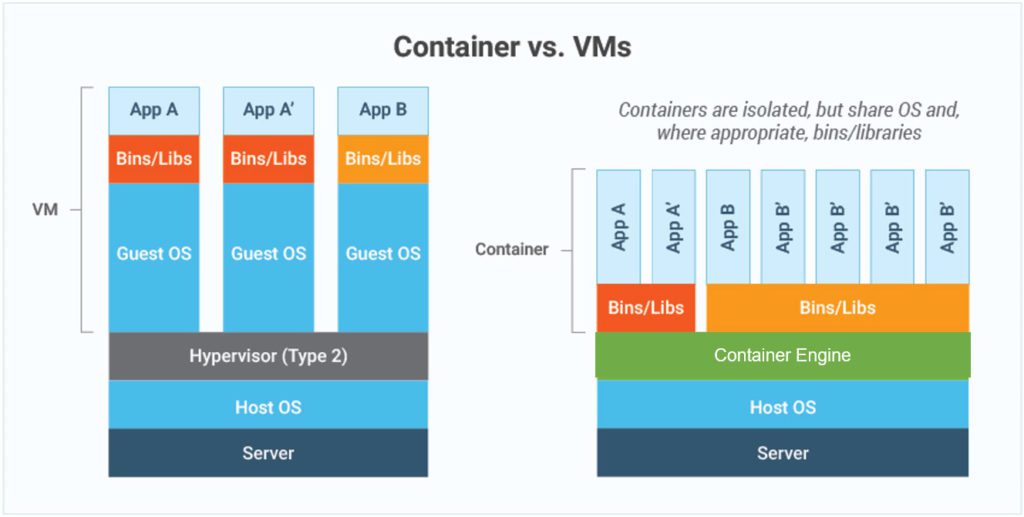
Here’s a comparison table:
| Factors | Server Virtualization | Containerization |
| Security & Isolation | More secure since it provides full isolation from the host OS and the other VMs | Doesn’t offer as strong a security boundary as a VM but provides lightweight isolation from the host and other containers on a process level |
| Compatibility | Can run any OS inside the VM | Can run only on the same OS as the host |
| Networking Considerations | Utilizes virtual network adapters | Utilizes an isolated view of a virtual network adapter, consequently providing a lower level of virtualization |
| Virtualization level | Hardware-level virtualization | Operating system virtualization |
| Operating system needs | Each VM runs a complete OS | Each container shares the kernel of the OS |
| Speed | Startup time spans minutes, resulting in relatively slow provisioning | Startup time spans milliseconds, resulting in quicker provisioning |
When Should You Use Containers?
Containers might be the right choice if you’re looking to cater to your short-term application needs. Since containers are portable and can be set up and started up quickly, they can help elastically scale your applications to align with demand. Examples include event-driven video streaming, web service delivery, insurance claims or online order fulfillment.You should opt for containerization when your priority is to maximize the number of applications you’re running on a minimal number of servers. However, containers have the limitation of not being supported by dedicated storage resources and processing and operating systems.Containers are well-suited for packaging micro services and building cloud-native apps.
When Should You Use Virtual Machines?
VMs are the best option for businesses that need to run multiple applications that require the comprehensive functionality and support of a dedicated OS.VMs are best suited for applications that you need to use for extended time periods and run within a virtualized environment that is more versatile and secure.
Virtualization is better suited for housing traditional, legacy, monolithic workloads, provisioning infrastructural resources, running one OS inside another and isolating risky development cycles.
Monitoring Your Virtual Environment
When it comes to monitoring and managing your virtual servers, make sure that your endpoint management tool provides complete visibility into your virtual environment so you can quickly identify issues and resolve them.
Kaseya VSA discovers the two most popular virtualization infrastructures, VMWare and Microsoft Hyper-V, and includes hosts and VMs on its Network Topology Map.
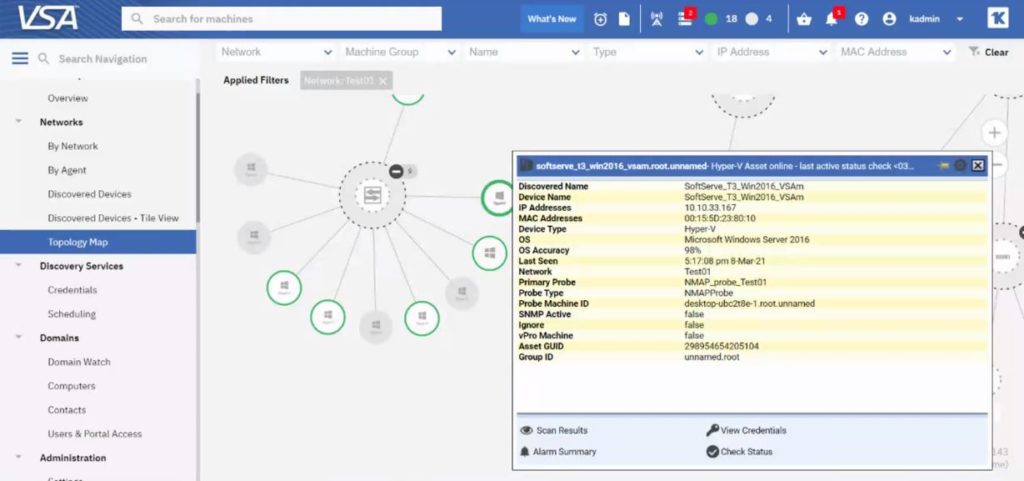
Learn more about Kaseya VSA. Request a demo today!