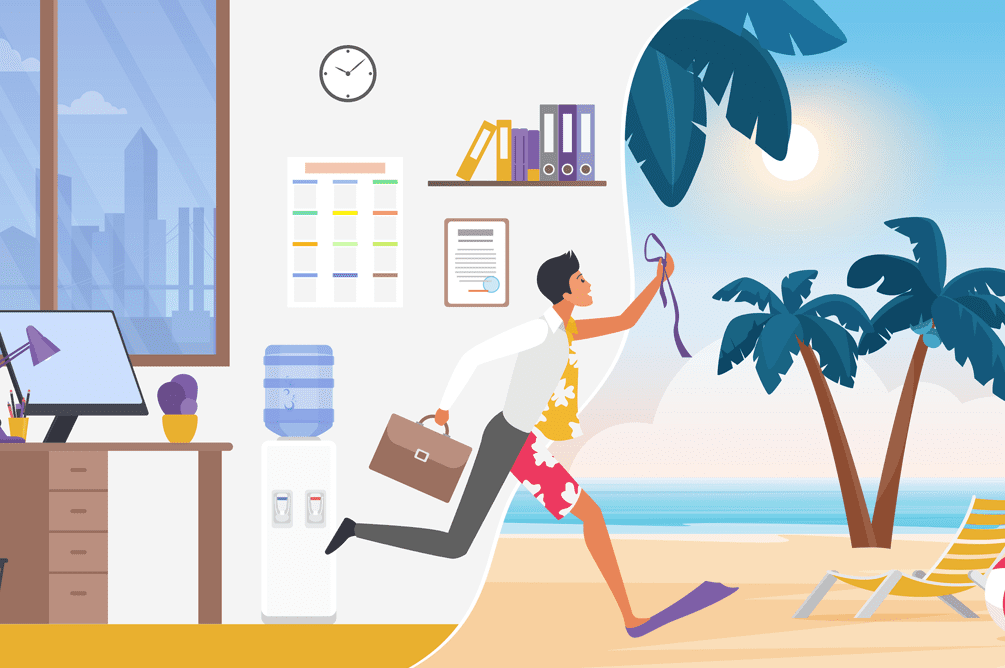As IT teams push for greater efficiency, using powerful automations to streamline operations is becoming the norm. By automating routine and maintenance jobs, businesses can free up their technicians for bigger, more strategic projects. Kaseya 365 expertly caters to this need by providing top-notch automation capabilities that make managing IT tasks a breeze. See how Kaseya 365 can transform your IT operations and drive your business forward.
Understanding Kaseya 365
Using fragmented tools is one of the biggest challenges that prevents IT teams from doing their best work. Kaseya 365 addresses this issue by enabling IT professionals to manage, secure, back up and automate endpoints from a single interface. The service integrates and provides seamless access to Kaseya’s top solutions in endpoint management, security and backup, all for an affordable subscription — the cost of a cup of coffee.
The three tenets of Kaseya 365 are:
- Simple: Kaseya 365 consolidates all critical components into one easy-to-manage subscription, reducing vendor fatigue and simplifying IT management.
- Efficient: Workflow integrations and automations significantly improve technician efficiency, enabling them to focus on more strategic tasks.
- Affordable: Businesses can save up to 75% compared to using a mix of separate solutions, making Kaseya 365 a cost-effective choice.
Serving as the essential starter kit for IT professionals, Kaseya 365 is the core subscription for the Kaseya IT Complete platform. Since all the solutions are by Kaseya, they are seamlessly integrated, allowing users to expand anytime and take advantage of the 30+ modules and over 1,300 integrations IT Complete provides. The possibilities for increased potential and productivity are limitless.
Kaseya 365 comes in two variants: 365 Express and 365 Pro. Its key capabilities are:
- Remote monitoring and management (RMM): Centralized oversight of endpoints with real-time monitoring, maintenance and troubleshooting.
- Patch management: Automates software updates and patches to minimize vulnerabilities and ensure compliance.
- Endpoint detection and response (EDR): Comprehensive threat detection, analysis and response to protect endpoints from sophisticated threats.
- Antivirus: Robust malware and virus protection with real-time scanning and automatic updates.
- Ransomware detection: Advanced algorithms identify and neutralize ransomware, preventing data encryption and potential damage from it.
- Endpoint backup: Regular, automated backups for rapid data recovery and continuity.
- Managed detection and response (MDR): Enhanced threat detection and incident response managed by cybersecurity experts, exclusive to the 365 Pro version. Click here to know more about MDR.
Importance of IT management solutions in modern business
With an increasing number and variety of endpoints to manage, not to mention the growing complexity of IT environments, the demands placed on technicians is constantly rising. Many businesses still depend on fragmented solutions that require individual upkeep and frequent license renewals, while often failing to integrate well with other essential IT tools. This fragmented approach reduces efficiency and drives up costs for companies. For instance, when monitoring and patching tools aren’t integrated, technicians must switch between them to apply a simple patch. This is both frustrating and time-consuming. Now, imagine the stress when a critical security patch is at stake.
Effective IT management solutions operate on the principle that IT infrastructures work as a cohesive whole and should be managed as such. These solutions allow technicians to manage every aspect of their IT environment from a single platform, eliminating the inefficiencies caused by tool hopping. This unified approach not only streamlines workflows but also boosts productivity and efficiency, enabling IT teams to work smarter and more effectively.
How Kaseya 365 integrates with existing IT infrastructure
Kaseya 365 provides advanced integration and automation, empowering IT teams to streamline operations, boost security and ensure data integrity with the push of a button. By integrating endpoint management, security and backup tools, Kaseya 365 allows technicians to swiftly complete tasks like identifying and patching vulnerabilities, scanning for threats and backing up data — all from a single, unified interface. And that’s just the beginning. This streamlined approach not only simplifies processes but also significantly enhances overall efficiency.
But Kaseya 365 doesn’t stop there. It offers advanced automation capabilities that handle everything from mundane tasks, like disk cleanups, to critical tasks, such as ransomware detection and remediation. These are just a few examples, so imagine the possibilities with more than 50 built-in automations. Consider the positive impact on your service delivery, accuracy and team productivity. Technicians will no longer struggle to manually complete tasks within tight deadlines.
Kaseya 365’s comprehensive approach ensures that IT environments remain secure, efficient and resilient, enabling IT teams to focus on more strategic initiatives.
The benefits of IT automation
By automating repetitive and time-consuming tasks, organizations can achieve significant improvements in efficiency, accuracy and overall productivity. For example, an IT team using automation tools can schedule software updates across hundreds of devices simultaneously, freeing up time for more strategic projects. Here are some of the key benefits:
- Time-saving: Automating routine tasks such as system updates, data backups and network monitoring saves valuable time, allowing IT teams to focus on more critical issues.
- Efficiency improvements: Automation streamlines processes, making workflows faster and more efficient, leading to quicker response times and better service delivery.
- Reduction in human error: Automation minimizes the risk of errors that can occur with manual processes, ensuring tasks are completed accurately and consistently.
- Enhanced productivity and focus on strategic tasks: With routine tasks automated, IT professionals can dedicate more time to strategic initiatives that drive business growth and innovation.
- Cost savings and resource optimization: Automation reduces the need for extensive manual labor, leading to significant cost savings and better resource allocation.
- Improved compliance and security: Automated processes ensure that security protocols and compliance measures are consistently applied, reducing the risk of breaches and regulatory penalties.
Core automation capabilities of Kaseya 365
Kaseya 365 offers advanced automation features that streamline IT operations and elevate efficiency. These capabilities enable IT teams to automate complex tasks, enforce policies and gain valuable insights, making Kaseya 365 a powerful tool for modern businesses. Here are the key automation capabilities that make Kaseya 365 a leader in IT management solutions:
Automated monitoring and alerts
- Real-time system monitoring: Continuously monitors system performance and health, providing instant insights into potential issues.
- Automatic issue detection and alert generation: Identifies and alerts IT teams about problems as they occur, enabling prompt resolution and minimizing downtime.
Patch management
- Automatic updates and patch deployments: Ensures all systems receive the latest updates without manual intervention, reducing vulnerabilities.
- Ensure systems are always up to date: Keeps software and security patches current, protecting against potential threats while enhancing performance.
Backup and disaster recovery
- Scheduled backups: Regularly backs up critical data to prevent loss and ensure data integrity.
- Automated recovery processes in case of failures: Facilitates quick and efficient recovery of data and systems, minimizing disruption in the event of failures.
Software deployment
- Automated software installation and updates: Simplifies the deployment of applications across multiple devices, ensuring consistency and reducing manual effort.
- Streamlined application management across devices: Manages software versions and updates seamlessly at scale, enhancing productivity and ensuring uniformity.
Routine maintenance tasks
- Scheduled system cleanups: Automatically performs regular system maintenance to optimize performance and prevent issues.
- Regular system health checks: Conducts ongoing health checks to identify and resolve potential problems before they impact operations.
Advanced automation features
By leveraging IT automation, businesses can streamline operations, boost security and optimize resource utilization, achieving better outcomes and positioning themselves for future success. The following advanced automation features set Kaseya 365 apart:
Script automation
- Custom script creation and deployment: Allows IT technicians to develop and deploy custom scripts tailored to specific needs, enabling precise control over automation processes.
- Automate complex and repetitive tasks: Simplifies the execution of intricate and repetitive tasks, saving time and reducing the likelihood of human error.
Policy-based automation
- Create and enforce IT policies automatically: Automates the creation and enforcement of IT policies, ensuring consistency and adherence to organizational standards.
- Ensure compliance with organizational standards: Helps maintain compliance with internal and external regulations by automatically applying and monitoring policy adherence.
Reporting and analytics
- Automate report generation: Automatically generates and distributes comprehensive reports, providing detailed insights into system performance, security status and other critical metrics.
- Insights through data analytics for better decision-making: Leverages data analytics to offer actionable insights, empowering IT teams to make informed decisions and optimize operations.
Getting started with Kaseya 365 automations
Implementing Kaseya 365 automation in your organization is straightforward and highly beneficial. Begin by assessing your current IT environment, followed by planning and deploying Kaseya 365 to align with your specific needs.
- Assess your needs: Identify the specific requirements of your IT environment.
- Choose the right variant: Decide between 365 Express and 365 Pro based on your needs.
- Plan your deployment: Develop a deployment strategy that includes timelines and milestones.
- Leverage the four main pillars: Customize solutions to meet your business needs using the manage, secure, back up and automate pillars.
- Train your team: Ensure your team is well-trained to maximize the benefits of Kaseya 365.
Best practices for maximizing automation benefits
Adopt strategies to ensure you get the most out of Kaseya 365’s automation capabilities.
- Document automation workflows: Maintain detailed documentation of automation processes for transparency and ease of troubleshooting.
- Continuously refine and optimize: Regularly review and improve automation workflows to adapt to evolving business needs and technological advancements.
- Monitor automated processes: Keep an eye on automated tasks to quickly identify and resolve any issues that arise.
- Analyze performance metrics: Use data from automated reports to assess the effectiveness of automation and make necessary adjustments.
- Train staff on automation tools: Provide ongoing training to IT personnel to keep them proficient with the latest automation features and best practices.
- Regularly update the system: Ensure Kaseya 365 is always running the latest version to maintain peak performance and security.
Tips for customizing automation workflows to meet specific business needs
Tailor the automation workflows to fit your organization’s unique requirements.
- Identify key processes for automation: Focus on automating repetitive and time-consuming tasks to free up resources for more strategic activities.
- Leverage custom scripts and policies: Utilize custom scripts and policy-based automation to address specific business challenges and ensure compliance.
- Continuously refine workflows: Regularly review and refine your automation workflows to adapt to changing business needs and technological advancements.
Unlock the power of Kaseya 365 automations
Embracing IT automation is the way forward, and its adoption is set to bring countless benefits. It is transforming how businesses operate. Kaseya 365 is at the forefront of this evolution, continually building solutions that tackle complex tasks with ease.
By equipping IT teams with a powerful array of features, including automated monitoring and alerts, patch management, backup and disaster recovery, and policy-based automation, Kaseya 365 is empowering IT teams to increase efficiency, reduce errors and optimize resources. Additionally, it offers invaluable insights through automated reporting and analytics, which enhance decision-making and improve strategic planning for IT teams. Could this be the solution you’ve been searching for?
Discover how Kaseya 365’s robust automation tools can revolutionize your IT infrastructure and drive your business forward.