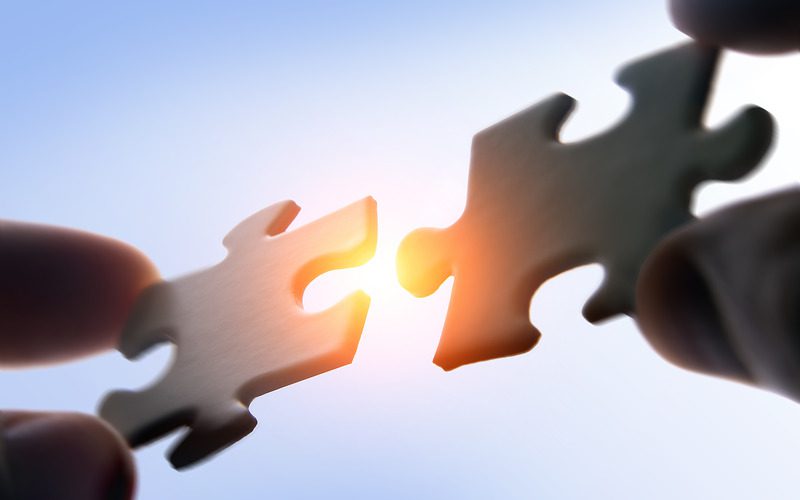Life was simple in the past. IT professionals had to manage just a handful of devices, such as laptops, desktops, PCs and servers. Today, they have to oversee a wide range of devices from the past and the present alike. This includes IoT devices, networking devices, cloud infrastructures, advanced cybersecurity solutions and a wide range of mobile devices.
Although this development isn’t a complete surprise, its pace was accelerated during the pandemic when technology adoption by small and midsize businesses (SMBs) got fast-tracked by five years. This left IT professionals in the lurch as the portfolio of devices to be managed increased exponentially. Markets acted quickly and developed bespoke solutions for each device type; for example, you could get a Mac tool for Mac management and a cloud tool for cloud management.
This became a boon and a curse at the same time. On the one hand, IT professionals had a way to manage various devices, but on the other hand, they had to juggle multiple device management tools, work with 10 different vendors and keep a tab on all of these contracts. Thus began the search for a unified tool that could do it all without a hassle.
This blog will briefly explain how IT professionals can effectively manage and control various network devices using a single cutting-edge solution. Dive in.
How To Remotely Control Network Devices
Multifunctional IT professionals require an integrated and unified IT management and security platform that is purpose-built to address their complex needs. VSA is that solution and offers complete IT management via a single-user interface. With a single click, VSA creates a secure communication channel to initiate a remote-control session for managing devices like routers, firewalls, switches and printers, on any network.
Networking devices are well-designed to be managed remotely, as even the old school routers could be configured and managed through a command-line interface (CLI). VSA’s remote control feature allows you to fully control/manage agentless devices without needing to install a VSA agent on them. So long as the vendor offers the option, you can remotely change anything about the current device configuration.
Use Cases for Network Device Remote Control
Network device management via remote access is not just quicker but more efficient, and you can manage security more effectively.
Rebooting
Besides your desktops, laptops and mobile devices, your network devices also need timely rebooting. It could be a bug fix, a performance improvement or a firmware update. VSA allows you to remotely reboot a network device, whereas, in the past, you had to have the device in front of you. The most compelling use case of the remote rebooting feature is the ability to shut down an interface to stop a broadcast storm, which can occur due to misconfigured networking switches.
Firmware or Software Updates
Firmware is a software that comes preinstalled on networking devices like routers and printers. It ensures networking devices follow instructions correctly and perform their functions as expected. Firmware also protects devices from malware and gives administrators a convenient way to manage device settings.
Just as you must update your operating systems (OS) and other software application regularly, firmware must be updated, too. Keep firmware patching up to date and remediate critical vulnerabilities remotely with VSA to maintain security of your IT infrastructure. It is a crucial security practice to keep your networking device from being used as a backdoor for a cyberattack. The firmware update can also introduce new features and fix performance-draining bugs. You can efficiently address the difficulties associated with patching firmware by automating the entire process using Kaseya VSA.
Configuration Updates
Networking devices may require configuration updates from time to time to either fix performance issues or troubleshoot a potentially dangerous problem. Consider the verbose logging feature. Whether you need to turn it on to troubleshoot an issue or activate it for additional logging, you can enable the function remotely using VSA to access information quickly.
Manage Your Network Devices With VSA
If you’re using bespoke software for network device remote control or your endpoint management solution (RMM) can’t manage networking devices remotely, it’s time to upgrade. With VSA, you can access state-of-the-art remote network management features and more from the get-go. Request your free demo today to see how you can manage all your device from one platform.