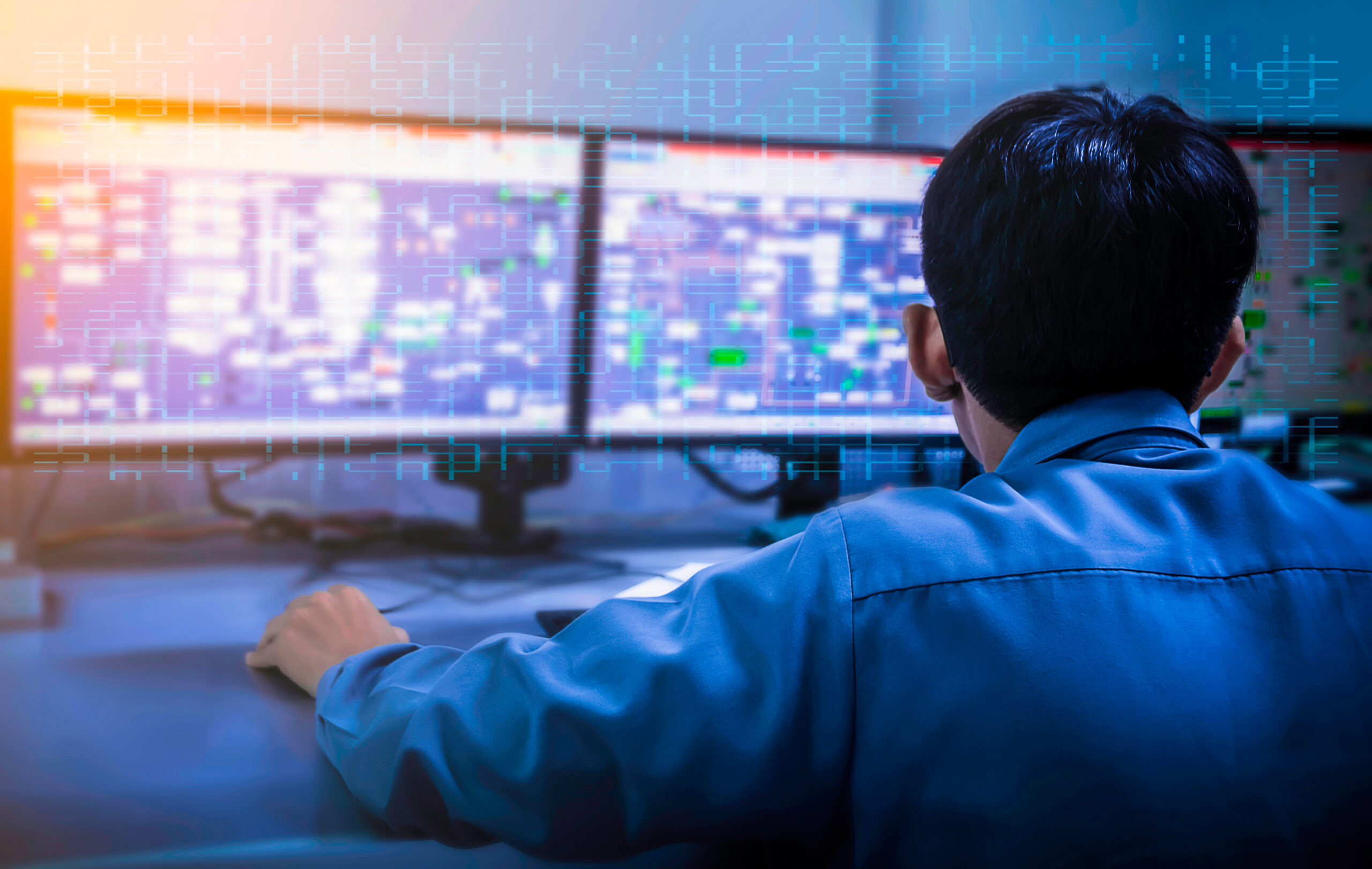IT security has been the top priority of IT teams for the past several years. According to the 2020 State of IT Operations Report, about 58 percent of IT Leaders prioritize improving security above everything else. Moreover, 53 percent of IT Leaders point to cybersecurity and data protection as the biggest challenge their IT departments face.
As more companies shifted online and grew their remote workforce in 2020, there was a commensurate uptick in cyberattacks.
According to TechRepublic, in the early days of the pandemic, remote workers were hit with 30,000 suspicious emails and a 667 percent increase in COVID-related spear phishing attacks.
Remote Workforce Security Issues
With remote work becoming rampant, use of SaaS communication applications, such as Zoom, skyrocketed last year. However, hackers used this opportunity to target the application and its users. Two vulnerabilities that could allow attackers to take over your computers were found and fixed in 2020. This illustrates the importance of keeping all of your applications up to date with security patches. Subsequently, Zoom took steps to improve the security of their software over the past year.
Another area of concern is virtual private network (VPN) connections for remote users. Many companies use weak encryption and very basic authentication login methods, which can be dangerous for login security.
Also, remote users may be using unpatched software if the IT team can’t easily patch these off-network devices, which is again, a major security concern. Exploitation of software vulnerabilities is one of the top ten threat actions used in security breaches, according to the 2020 Verizon Data Breach Investigations Report.
How Endpoint Management Tools Can Help
An efficient endpoint management tool helps IT teams to not only remotely manage devices but also keeps them secure and up to date.
It provides capabilities such as:
Automated Patch Management
Only about 45 percent of businesses in our 2020 State of IT Operations Survey have an automated patch management process. This affects organizations’ ability to patch in a timely manner. It’s important to patch not only OSes, but also browsers and third-party applications. But, only about one-third of businesses apply critical third-party application patches within 30 days of availability. This leaves a significant security gap for many businesses. Automating the patching process ensures your technicians do not have to worry every time an update is released.
Deployment and Monitoring VPN Clients
Your endpoint management tool should be able to set up and monitor your VPN clients on remote endpoints to ensure that your users can reliably use these secure VPN connections. Endpoint management tools can automatically redeploy the VPN client if necessary.
Deployment and Management of Antivirus/Antimalware Clients
For simplified IT security, your endpoint management solution should be able to deploy and manage AV/AM solutions. This allows your IT team to use a single console for endpoint management and AV/AM management.
Backup and Disaster Recovery
An added bonus for complete endpoint protection is integration with a robust backup and disaster recovery solution that provides not only endpoint (server) backup capabilities, but also SaaS application data backups for the most popular apps such as Office 365, Google G Suite and Salesforce.
As mentioned earlier, SaaS applications are the latest targets of cybercriminals. Hence, keeping SaaS data safe should be a priority.
Two-Factor Authentication
Two-factor Authentication (2FA), a form of multi-factor authentication, provides a second layer of authentication to access your systems by requiring users to provide a password and a mobile app or token. One of the easiest methods to prevent cybercriminals from hacking into your systems by taking advantage of weak or stolen credentials (passwords), 2FA ensures that you need two authentication elements to login increasing the level of security significantly.
How Does Your Solution Stack Up?
Does your endpoint management tool have the capacity or capability to perform these tasks? Can you scale as and when required without worrying about increasing security measures for additional endpoints? If not, it’s time to look for a solution that can reduce your workload while providing the security that your business requires.
Endpoint management tools should be the central hub for managing the core IT security functions, and the tools themselves must be secure.
Kaseya VSA is one such endpoint and network management tool that integrates with several leading AV/AM solutions including Bitdefender, Kaspersky, Webroot and Malwarebytes. It also integrates with backup and disaster recovery solutions, like Unitrends, to provide fast, reliable backups for your business-critical systems.
Kaseya VSA uses strong encryption for web access, remote sessions and agent communications, and 2FA is a mandatory feature for a secure login process.
Learn more about how Kaseya VSA can help you keep your systems secure by watching our on-demand webinar “Boosting IT Security in 2021.”