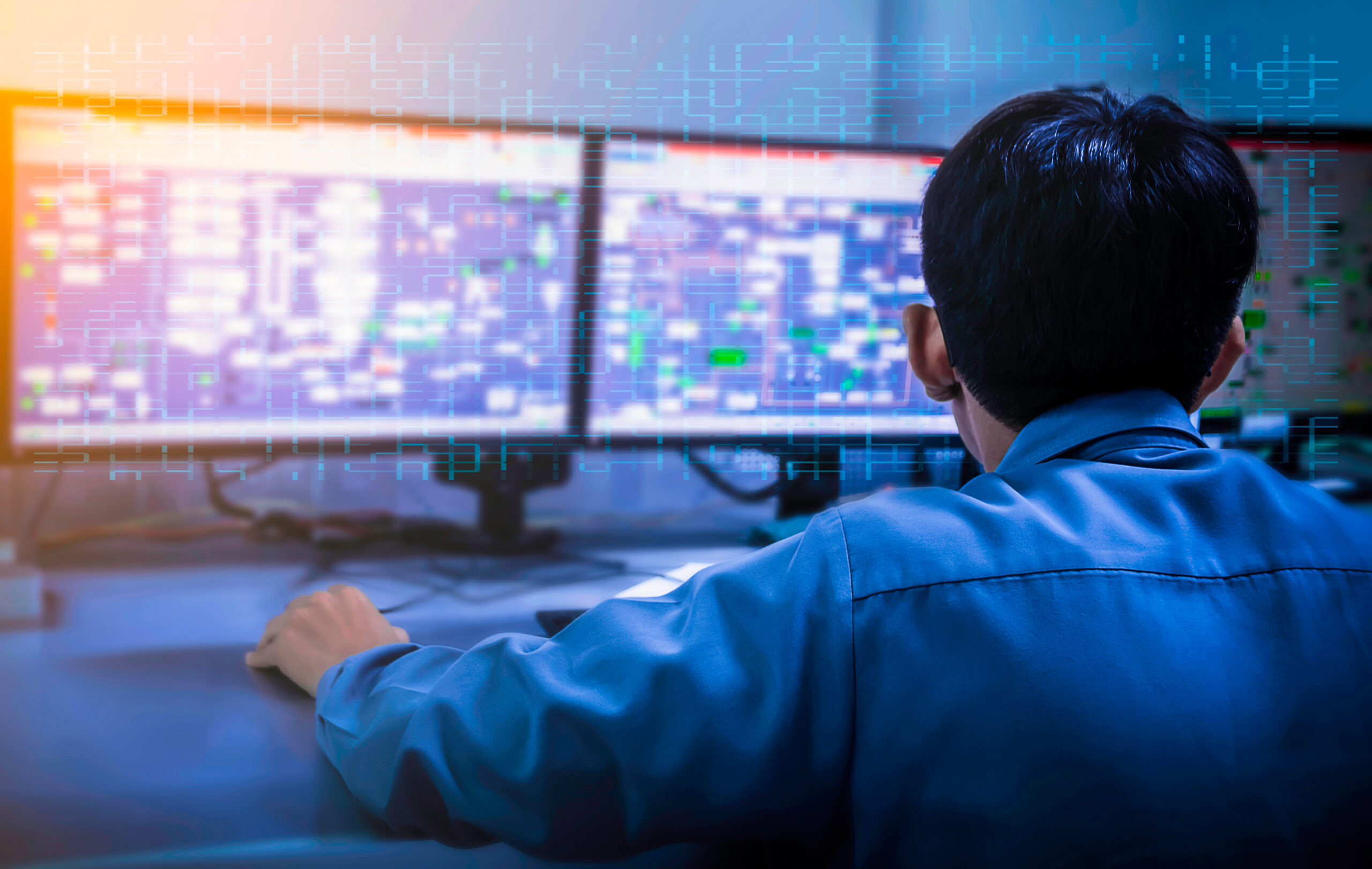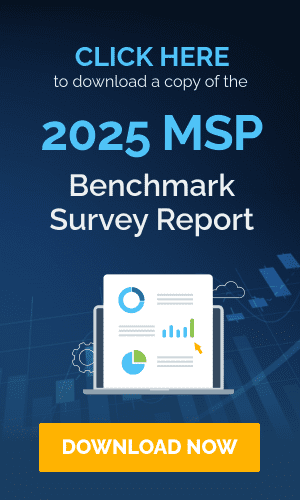Rapid digitization has increased the dependence on IT, putting pressure on businesses to manage and monitor a variety of endpoints. Even small organizations oversee anywhere from hundreds to thousands of endpoints for everyday operations, including desktops, laptops, tablets, smartphones, Internet of Things (IoT) devices and even virtual solutions.
Organizations need a unified endpoint management (UEM) solution that provides greater visibility into all endpoints for better device usage and health monitoring, vulnerabilities and patch management, cybersecurity, and all other essential IT functions. Read on to understand the significance of investing in a UEM and why it is an indispensable tool for organizations of all sizes.
Use Kaseya 365 to help you with UEM
Everything Needed to Manage, Secure, Backup and Automate Your Endpoints in a Single Subscription
Get StartedWhat is unified endpoint management (UEM)?
A UEM is a cloud-based (or on-premise) endpoint management solution that allows organizations to monitor, manage and secure all their endpoint devices from a single console, irrespective of the operating system or location. Compared to traditional mobile device management solutions, UEM tools pack a lot more punch, offering innovative features and capabilities to secure and manage diverse IT environments.
What is the objective of unified endpoint management?
By centralizing endpoint management, UEM enhances the scope of device administration and data security to a great extent. It improves several facets of IT management, such as threat detection, mitigation and remediation capabilities, security updates, software and OS deployment, patch management, logging, mobile device management, device compliance and remote-control options, to name a few.
Why do we use unified endpoint management?
Relying on multiple endpoint management tools to manage and secure different endpoint devices in multiple locations increases the risk of inconsistencies and misconfigurations for organizations. With hybrid work culture becoming the norm, users switching between various devices to do their work, and enterprises incorporating IoT and other new technologies, UEM has become even more significant for organizations to monitor and manage endpoints efficiently and prevent security incidents.
As the demand for endpoint management solutions surges, it is essential to learn about the different types of solutions available in the market and how UEM is a cut above the rest.
What is the difference between endpoint management and unified endpoint management?
Unlike traditional endpoint management solutions that support only specific endpoints or operating systems, UEM is device- and OS-agnostic. It is the latest tool in a series of endpoint management tools with robust features that efficiently caters to modern enterprises’ remote IT management needs.
Here is a brief introduction to the evolution of endpoint management systems.
MDM vs. EMM vs. UEM
Mobile device management (MDM) solutions are among the earliest endpoint management tools that enable IT teams to undertake simple device management tasks, like configuring emails and applying security controls. However, MDM tools are more device-centric and do not provide comprehensive mobile application management (MAM) and mobile content management (MCM) features.
Enterprise mobility management (EMM) tools expand MDM’s capabilities by providing extensive MAM and MCM features, enabling users to balance optimal device usage and security. With EMM tools, organizations can provide secure access to company resources and undertake policy-based device management, data and document security and app customization.
UEM is an integrated endpoint management system that enables organizations to meet all their IT needs, regardless of whether it’s endpoint management, monitoring, patching, security and more, through a centralized platform. It instantly reduces tool sprawl, eliminating the need to invest in different solutions for each task. Moreover, state-of-the-art UEM solutions, like Kaseya VSA, come equipped with automation capabilities that help automate mundane tasks, like patching and password resets, freeing up technician time and streamlining IT operations workflows. By implementing an endpoint solution, businesses can confidently meet today’s demands and prepare for tomorrow’s challenges.
Read our blog to learn more about the difference between MDM, EMM and UEM.
What are the features of unified endpoint management?
Some of the distinctive features of UEM are:
- Software and OS deployment: UEM solutions allow automated software and operating system deployment in all the devices across an organization’s network from a central console without any manual intervention.
- Patch management and update installation: With UEM’s automatic patch management and update installation features, fixing a vulnerability across all endpoints within an organization’s network takes minutes.
- Policy enforcement: The centralized console in UEM software allows IT admins to enroll and preconfigure the managed devices and ensure that all the organizational policies are seamlessly enforced on all devices. The data isolation and application control capabilities of UEM help IT admins ensure that only authorized users get access to company resources.
- Threat detection and mitigation: As device monitoring becomes efficient with UEM software, it enables early detection of threats, enabling organizations to mitigate them before they cause any damage.
- Identity and access management: UEM solutions come with in-built or integrated multifactor authentication (MFA) and single sign-on (SSO) features, enabling users to authenticate only once after the device has been offline for a set period rather than trying to open a new app each time. While this ensures security, it makes accessing resources easy for users, thus aiding productivity.
What are the benefits of unified endpoint management?
These features enable UEM software to offer a variety of benefits to organizations, such as:
- Improved visibility: Through a single interface, UEM significantly improves visibility across all endpoint devices and connected networks, allowing enterprises to monitor data usage, inventory, vulnerability systems and more. With continuous visibility, security teams can detect and mitigate possible threats before they harm the organization.
- Valuable insights: UEM solutions generate massive volumes of endpoint device data. Analyzing this data enables organizations to make data-driven business decisions and improve productivity.
- Enhanced user experience: A fragmented IT environment is defined by tools that barely integrate, which limits visibility into the complete IT environment. Moreover, technicians spend a lot of time switching between apps, which slows down work and makes completing simple jobs a hassle. UEM solutions with centralized consoles provide complete visibility into IT environments, helping technicians eliminate problems before they occur and improving user experience.
- IT cost reduction: By automating many IT processes and tasks, including endpoint auditing, provisioning and data loss functions, UEM solutions reduce overhead costs and hardware expenses.
- BYOD support: UEM solutions enable users to self-enroll and have their devices provisioned automatically to be productive from the outset.
- Compliance support: At a time when organizations have to adhere to multiple compliance regulations that keep changing regularly, UEM ensures that all devices in an organization remain up to date and compliant with the necessary regulations.
- Simplified onboarding: With a simplified device enrollment and configuration process, UEM enables users to start using the device with better baselining quickly.
- Fortified IT security: UEM helps enforce security policies at various levels to ensure a strict organization-wide defense policy against all threats. Besides, IT admins can provide personalized access to corporate data and specific applications according to location, usage patterns and business roles, enhancing cyberdefense even further.
Enhance network security with unified endpoint management from Kaseya
With the growing number of endpoints, organizations need a modern approach to managing IT that simplifies endpoint complexity while providing in-depth security. Kaseya VSA 10 is a leading UEM platform that combines endpoint and network management, reducing the cost of licensing different solutions and the associated headaches of managing multiple vendor relationships.
With VSA 10, you can:
- Get enhanced visibility into your new areas, including cloud (e.g., laaS, PaaS, and SaaS), legacy infrastructure (e.g., computers, network, storage and clients) and applications.
- Get Discovery and Audit capabilities that always provide current information, regardless of whether devices are online or offline.
- Streamline workflows and receive consolidated tracking and reporting for compliance.
- Improve operational productivity and service levels through IT automation.
- Achieve a role-based, bird’s eye view of infrastructure monitoring.
To see the capabilities of VSA 10, book your demo today!