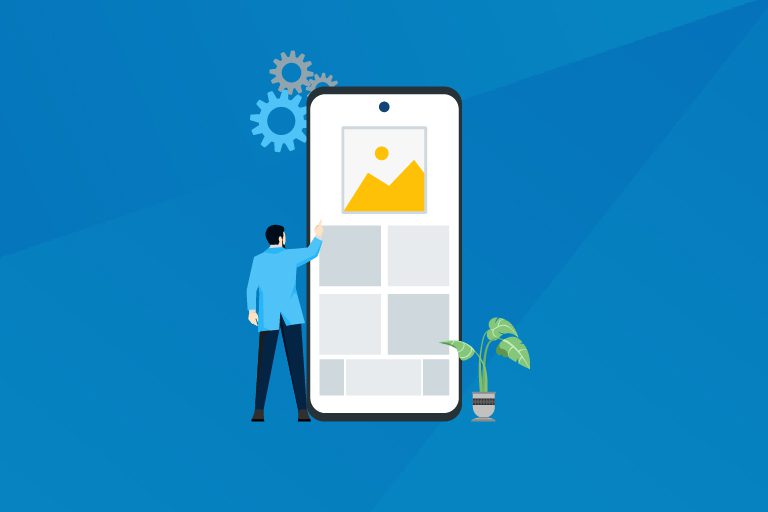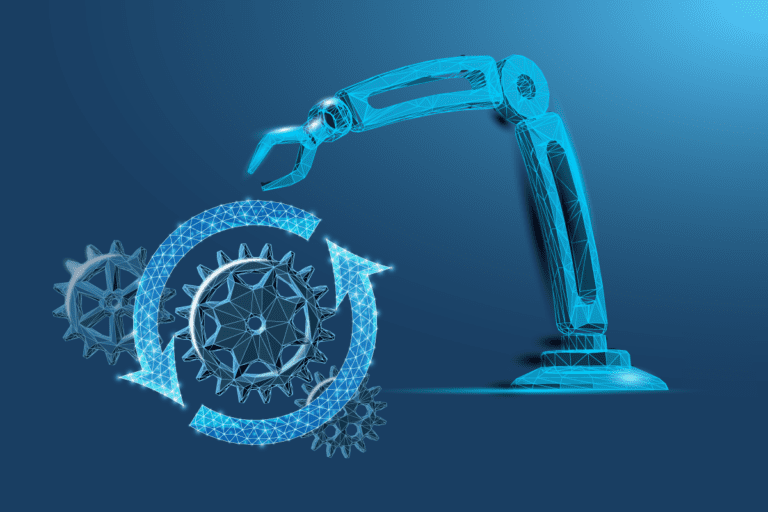Introducing VSA 10
Comprehensive RMM Software to Manage Any Device or Endpoint
Maximize your IT team’s efficiency, streamline operations and enhance service delivery across your IT landscape with Kaseya VSA. The ultimate RMM Software solution.



Unify Your IT Operations
Streamline and automate IT tasks with Kaseya VSA, a powerful RMM tool that enhances efficiency and supports IT pros. Manage all endpoints, including mobile, IoT, and VMs, easily.
Automate routine IT processes, from patch management to auto-remediation. As a result you’ll be able to free up time for strategic initiatives that drive your organization forward.
Maintain complete oversight and command of your endpoints globally, securing and updating your IT ecosystem efficiently, 24/7, from anywhere.
Become proactive instead of reactive with Kaseya VSA. It helps prevent issues before they affect users, offering more than just RMM Software, it's your strategic IT partner.
Discover Why VSA is the RMM Software of Choice for IT Professionals
Over 100,000 IT Professionals rely on VSA to monitor, manage, secure and automate their IT ecosystem. The efficiency gains that VSA brings can be truly transformational.
Efficiency is the hallmark of VSA
It allows us to resolve tickets within moments… and the beauty of VSA really is in the automation.
Powerful, Hassle Free Features of Kaseya's Unified RMM Software
Kaseya’s Unified RMM Software streamlines complex IT tasks with robust, easy-to-use features designed for agile IT environments. With Kaseya VSA, you can automate daily operations, fortify security, and get full-spectrum oversight, freeing your team from repetitive tasks to focus on strategic IT initiatives. Experience seamless integration and control, making IT management hassle-free for professionals dedicated to operational excellence.
Comprehensive Monitoring and Alerting
Our comprehensive monitoring and alerting capabilities ensure you’re the first to know about potential issues before they become headaches. Stay ahead of problems with real-time alerts, allowing you to address them proactively, enhancing your role from a reactive troubleshooter to a strategic IT hero.
Automated Patch Management
Effortlessly keep Windows, Mac and third-party applications up-to-date across your organization. With automated scheduling and deployment, you protect your environment efficiently, allowing you to focus on more strategic tasks that recognize your expertise.
Auto-remediation
Auto-remediation transforms how you handle routine IT issues. Instead of being bogged down by repetitive tasks, like restarting print spoolers, Kaseya VSA automates these fixes. This not only speeds up resolution times but also allows you to allocate your skills to more critical, engaging projects, enhancing your value within the team.
Asset and Inventory Management
Gain unparalleled clarity over your IT assets with Kaseya VSA. Our asset and inventory management features provide a comprehensive view of hardware and software across your network. This visibility empowers you to manage licenses, warranties and configurations with ease, ensuring your team is well-equipped and compliant without the usual chaos.
Remote Access and Control
Providing support without disrupting end-user productivity can be a challenge. Kaseya VSA’s remote access and control feature allows you to troubleshoot and resolve issues discreetly, no matter where the endpoint is located. Enhance your support delivery, minimize disruptions and maintain productivity across your organization, all from a single platform.
Omni Network Monitoring
Monitor and manage every corner of your network with Kaseya VSA’s omni network monitoring. From LAN to cloud services, get a holistic view of your IT infrastructure’s health and performance. This comprehensive insight enables you to optimize network operations, ensure uptime and become the proactive force your team relies on.
Reporting and Analytics
Transform data into actionable insights with Kaseya VSA’s reporting and analytics. Customize reports to track the metrics that matter most to your team, from ticket resolution times to patch compliance rates. Use this intelligence to refine processes, demonstrate value and drive strategic IT decisions that propel your organization forward.
IT Automation
For the tech-savvy troubleshooter, IT Automation is your secret weapon. Kaseya’s IT Automation liberates you from the grind of manual processes. Imagine deploying updates or resolving alerts while you strategize on big-picture projects. With automation tailored to your workflow, you’ll fix issues before they’re raised, streamlining your day and spotlighting your value to the team.
Mobile Device Management
Harness the power of centralized control with Kaseya’s MDM feature — a perfect ally for IT troubleshooters like you. Manage, secure and enforce policies across all mobile devices within your organization’s fleet from a single console. With Kaseya’s MDM, you’re not just managing devices; you’re fortifying a mobile workforce.
20+ Years of Innovation
VSA defined what RMM software is, but we’re not stopping. Here are some recent innovations to supercharge your IT efficiency.
Kaseya VSA is Built for All IT Professionals
Explore the strengths of our RMM solution tailored for the agile MSP and the dynamic IT department.

RMM Software for MSPs
Enhance your managed service delivery with Kaseya VSA. Tailored for growth-focused MSPs, VSA elevates your efficiency and expands your capabilities.

RMM Software for IT Departments
Empower your IT department with Kaseya VSA’s RMM solution. Simplify complex tasks and secure your infrastructure, all through a single pane of glass.
Seamless Integrations for Efficient Operations
Integrate with a wide array of platforms to simplify workflows and enhance your IT toolset.
Unify your IT Operations
Streamline and automate IT tasks with Kaseya VSA, a powerful RMM tool that enhances efficiency and supports IT pros. Manage all endpoints, including mobile, IoT, and VMs, easily.
RMM Frequently asked questions
Remote Monitoring and Management (RMM) plays a pivotal role in the IT management strategy by allowing managed service providers (MSPs) and IT professionals to oversee and control IT systems remotely.
It includes automating routine maintenance tasks, monitoring system health and promptly addressing issues, ensuring operational efficiency and minimizing downtime. RMM facilitates proactive rather than reactive management, significantly reducing the risk of unforeseen IT failures and enhancing the overall security posture of the network.
Kaseya VSA leverages powerful RMM capabilities, enabling IT teams to deliver superior service management, automate IT processes and secure environments against evolving cyberthreats.
RMM and endpoint management, while overlapping in their functionality, cater to distinct aspects of IT management.
RMM provides a broader, more comprehensive approach to monitoring and managing IT infrastructure, covering servers, networks and devices remotely. It focuses on overall system health, security and efficiency.
On the other hand, endpoint management specifically targets the security and compliance of end-user devices, ensuring they adhere to organizational policies and standards.
Kaseya VSA integrates both aspects, offering a unified solution that not only monitors and manages IT infrastructure but also ensures endpoint security, making IT management seamless and more efficient.
The distinction between Mobile Device Management (MDM) and Remote Monitoring and Management (RMM) lies in their specialized focus areas within IT management. MDM is dedicated to managing and securing mobile devices, enforcing policies and protecting corporate data on smartphones and tablets.
Conversely, RMM offers a broader scope, enabling remote management of the entire IT infrastructure, including servers, workstations and network devices, not just mobile units. Kaseya VSA encompasses functionalities that support both MDM and RMM, providing a comprehensive toolset for managing and securing the diverse components of IT environments effectively.
In the search for the best RMM software, consider features that enhance operational efficiency and scalability to accommodate growth, robust automation capabilities, stringent security measures and insightful reporting tools. Additionally, the integration capabilities with other IT management solutions, such as Kaseya VSA, are crucial.
Kaseya VSA stands out by offering an all-encompassing RMM solution that not only meets these criteria but also integrates seamlessly with IT documentation solutions, enabling IT professionals to manage their environments more effectively and securely while driving superior service delivery.
RMM is a crucial tool for MSPs to support smooth business operations, boost technician efficiency and enhance service delivery for the highly distributed IT environments of their clients. RMM software also empowers internal IT teams to leverage automation and seamless workflow integrations to streamline their IT operations and ‘do more with less'. In essence, RMM supercharges IT service providers by eliminating inefficiency with all-in-one endpoint management, automation, and protection so they can get ahead of the curve.
Here's a list of key benefits of RMM that both MSPs and internal IT teams value most:
- Comprehensive visibility through proactive remote monitoring: RMM provides IT professionals with the visibility they need to proactively supervise, control and secure IT systems and networks, regardless of their location.
- Boost efficiency with powerful automation: RMM tools provide powerful automation capabilities to supercharge technician efficiency by accelerating critical processes such as ticketing, security and backup. Leading RMMs empower your business to auto-remediate common IT problems and tickets.
- Protect every endpoint with a complete solution: Powered by advanced security modules such as EDR, DDoS, Managed SOC, AV, WAF and more, RMM solutions help protect all your as well as your client's endpoints (on-premises, hybrid and cloud) against sophisticated cyberthreats.
- Streamline IT management from a single pane of glass: A leading RMM has seamless integrations with other critical workflows such as PSA, IT documentation, backup, security and compliance. RMM solutions enable you to streamline your IT operations from a single pane of glass, saving crucial technician time that would otherwise be spent switching between multiple applications.
- Faster resolution of IT issues: Given the level of visibility the RMM platform provides, it is easier for IT service providers to quickly and proactively detect and remediate IT issues before they get out of hand.
- IT management on the go: Advanced RMM tools enable MSPs and internal IT teams to manage their IT infrastructure from an all-in-one app. The app enables you to run automation scripts as well as create, update and close tickets on the go.
RMM tools are designed to perform the remote monitoring and management function with which IT service providers can remotely support and control the on- and off-network devices in their IT environments. The RMM tool provides the IT team with remote control over the network and involves processes such as:
- Software installation and patch management
- Monitoring and alerts
- Discovery and inventory management
- Remote control
- Auto-remediation of common problems through automation
- Security
RMM's deploy an agent, which is a lightweight software installed on client servers, hypervisors, workstations, networking devices, laptops and all other devices connected to the network.
This agent allows technicians to get real-time insights on the health of the client's IT environment and to control and monitor remote devices.
The RMM agents can connect without VPN and firewalls, hence when you install an RMM agent onto a device, the RMM platform can recognize it from anywhere, allowing technicians to control devices remotely.
Both MSPs and internal IT teams need the best RMM available. Internal and external IT service providers can leverage RMM tools to manage their endpoints, ensure maximum uptime and automate common IT processes.
Internal IT teams using RMM tools may not call them “RMM” per se since the commonly used terms are “endpoint management software” or “network monitoring software,” but in any case, the functions being used are the same.
Given the plethora of options available, choosing a robust RMM tool like Kaseya VSA that works for you can be a challenge. Here's a list of things to consider when evaluating RMM software:
- A complete solution that integrated seamlessly into your existing IT stack.
- Powerful automation with a library of automation scripts to enhance technician efficiency, increasing productivity and minimizing errors.
- Best-in-class security is another indispensable feature that the ideal RMM solution must offer you.
- The tool must be easy to onboard regardless of the unique needs of your organization.
- Easy navigation and intuitiveness are important attributes of an RMM to resolve issues faster
- The RMM tool must offer seamless integration with other workflows such as IT documentation, PSA, security, backup and more.
- The tool should be priced right so you get the maximum value for your investment.
- The tool should be scalable and designed to grow with the unique needs of your business.
VSA is a unified RMM solution that offers superior IT management capabilities and supercharges IT teams by eliminating inefficiency with all-in-one endpoint management, automation, and protection so you can get ahead of the curve.
VSA offers best-in-class security and enhanced threat protection with EDR, Managed SOC, DDoS, WAF, AV & more. Additionally, VSA offers robust patch management capabilities for not only your on- and off-network devices but also your third-party applications. Enforced 2FA further bolsters the security of your systems and networks by restricting access to only authorized users.